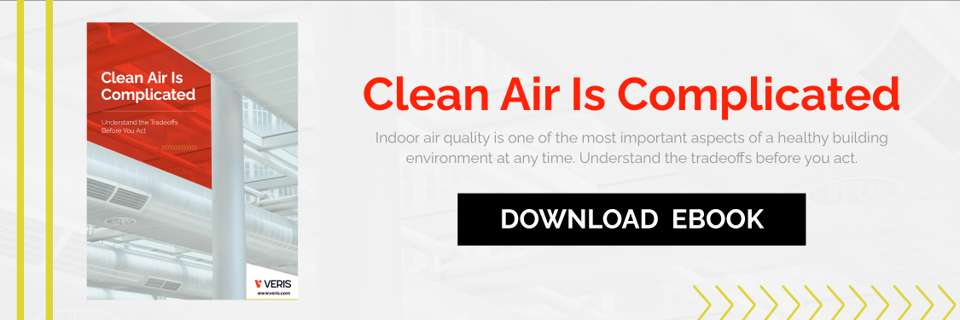How to Read Product Codes for Veris Room IAQ Sensors
Posted on Wednesday Jan 05, 2022 at 02:42PM

The second generation room IAQ sensors from Veris are highly customizable to suit the precise needs of your building and your BMS. There are three series in our upgraded collection: CW2, HW2, and TW2.
- CW2 Series: Our air quality sensor series with options for temperature, RH, VOC, and CO2.
- HW2 Series: Our humidity sensor with options for RH and temperature.
- TW2 Series: Our dedicated temperature sensor.
Some customers have questions about the numbers and letters in our product codes as they compare options and prepare to make an order. It’s much easier to ensure you’re getting the right IAQ sensor for the job if you understand each character in the product code.
Let’s walk through the product identification letter/number sequences, how to read them, and how to write out a code for exactly the sensors you want.
The Basics
All of our room IAQ sensors come with three user interface options — touchscreen, 3-button LCD display, and blank face — and can be fitted to deliver outputs in either analog or a standardized communication protocol (BACnet or Modbus).
SERIES: The first three characters in the product code will be the series (CW2, HW2, or TW2).
USER INTERFACE: The next letter will indicate the interface choice (T for Touchscreen, L for LCD, or X for None)
OUTPUT: The next (fifth overall) letter tells you whether the output is analog or a standard digital protocol (A for Analog or P for BacNet/Modbus Protocol).
For example, a CW2TA sensor is a CW2 series air quality sensor with a color touchscreen and analog outputs. An HW2LP sensor would indicate the HW2 humidity sensors with a 3-button LCD interface and BACnet/Modbus outputs.
After those first five characters, any remaining letters or numbers will indicate options for the sensor functions. Let’s take a closer look at the options for each series. We’ll divide each series by its Analog and the BACnet/Modbus product identification options.
CW2 Series Product Codes
Analog Output:

The CW2TA, CW2LA, and CW2XA product variations all have the option to include RH or VOC functions, but these are not required. The built-in temperature sensor can use a variety of thermistors or a transmitter option. See the full list and an example in the above chart.
BACnet/Modbus Protocol:

The CW2TP, CW2LP, and CW2XP product variations also have optional RH or VOC functions, but the temperature sensor slot in the code will always use the letter A (transmitter).
HW2 Series Product Codes
Analog Output:

All analog HW2 series sensors will fit into the HW2TA2, HW2LA2, and HW2XA2 categories, depending on the interface you prefer. One final letter will be added at the end to indicate a temperature transmitter or other option (such as a thermistor type).
BACnet/Modbus Protocol:

The standard protocol HW2 sensors are simple, as they all use a transmitter. As such, they all fit into 3 product codes that differ only in the user interface you’ve selected.
TW2 Series Product Codes
Analog Output:

Whereas the HW2 sensors had a “2” for 2% RH accuracy in the sixth code position, all TW2 sensors have an X (none). These are dedicated temperature sensors with no option for RH detection. The variable characters will be for user interface, analog/protocol, and the temperature sensor selection.
BACnet/Modbus Protocol:

The standard protocol TW2 sensors all use a transmitter for temperature. Since they are dedicated sensors that detect temperature only, the codes will differ by selected user interface, but that’s it.
Need Help? Give Us a Call.
If you have any more questions about how to read a product code or place an order for IAQ sensors, contact Veris today and we’ll be glad to help you square things away. Don’t hesitate to reach out even if you just want to double-check that you’ve handled the product code correctly. Our sales consultants can help make sure you’re getting the right sensor for the job.